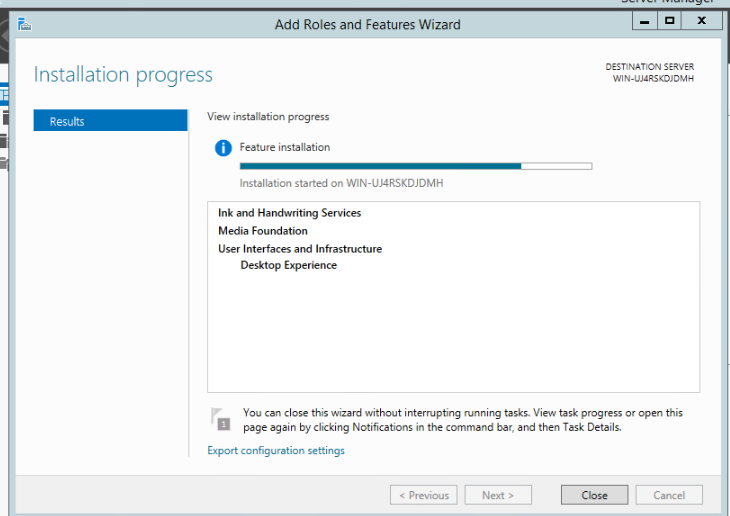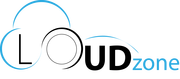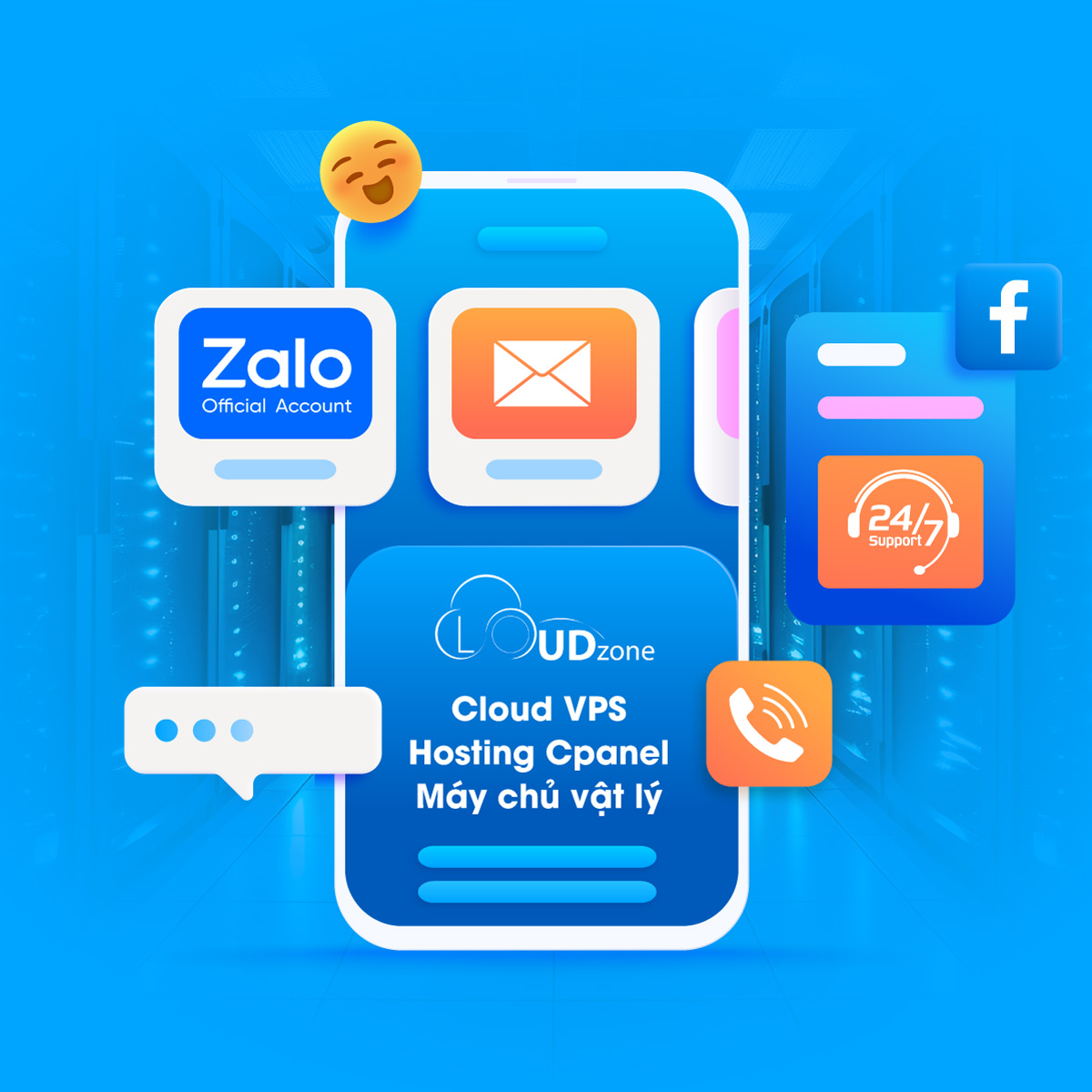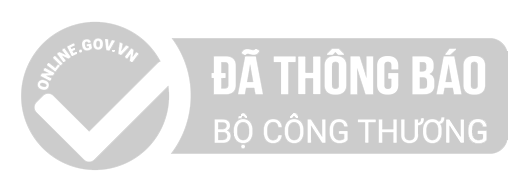- Nhấn vào Start >> Administrative Tools >> Server Manager.
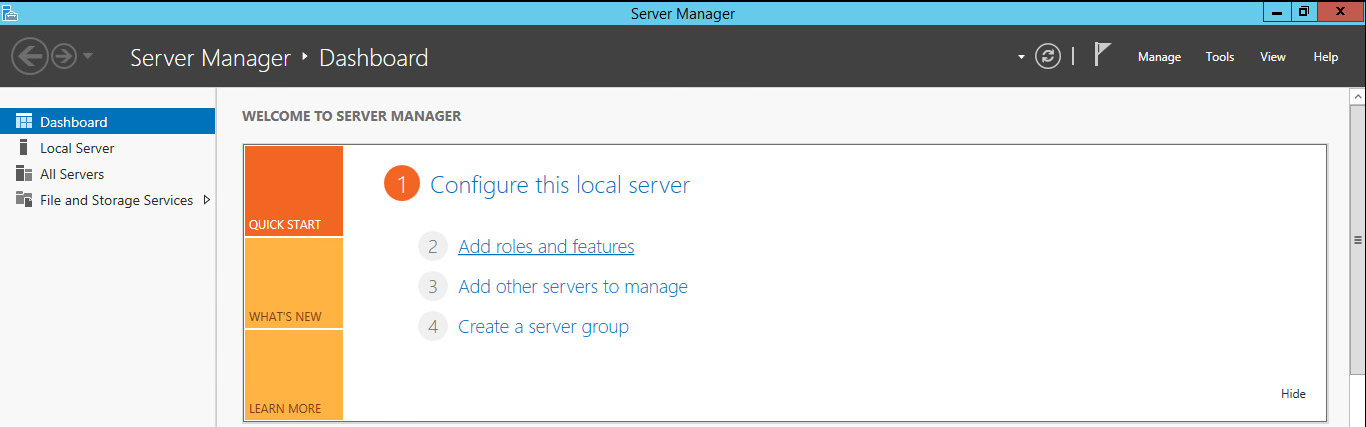 2. Trong Server Manager >> click Add roles and Features.
2. Trong Server Manager >> click Add roles and Features.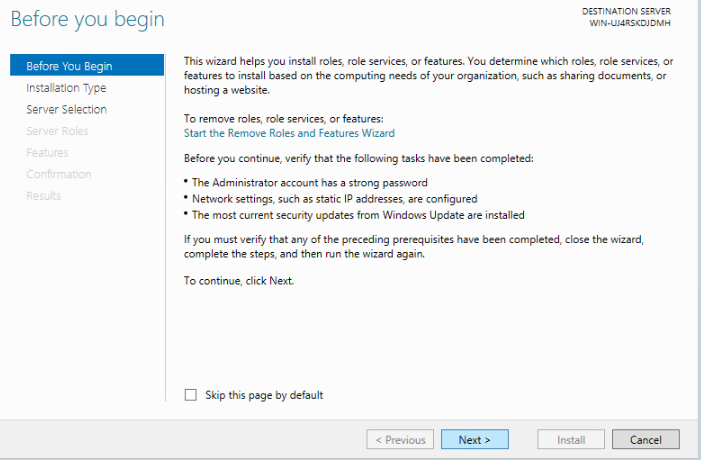 3. Nhấn Next
3. Nhấn Next 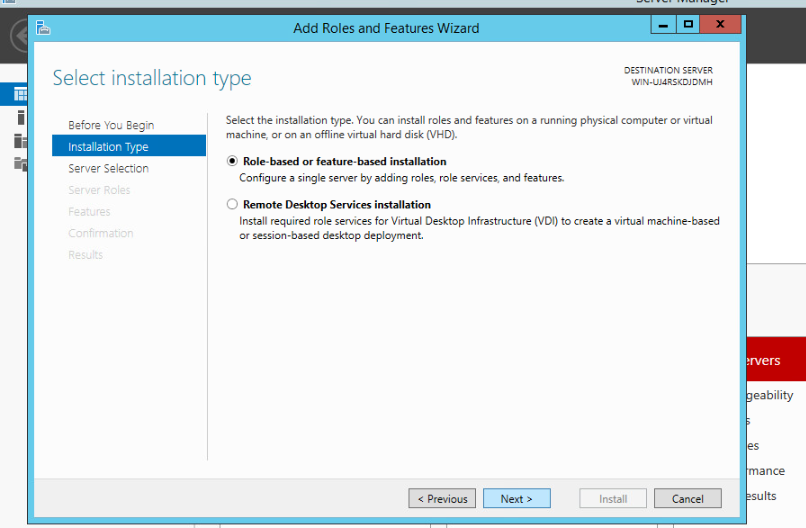 4. Nhấn Next >> chọn server
4. Nhấn Next >> chọn server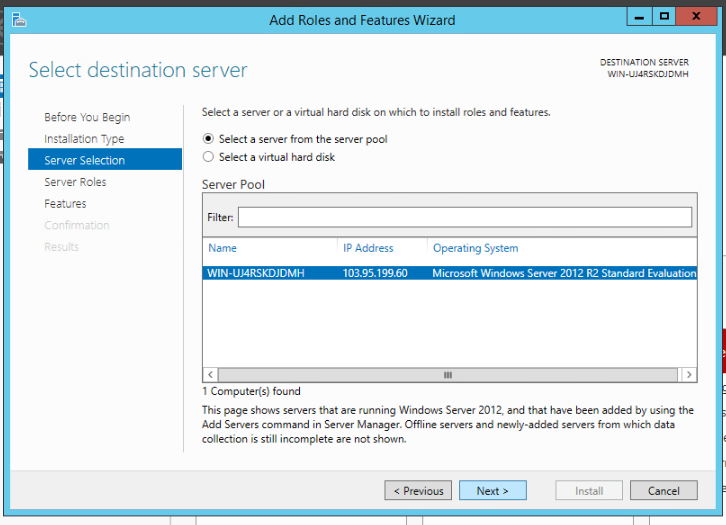 5. Nhấn Next >> Trong Server Roles chọn Active Directory Certificate Services >> Add Features
5. Nhấn Next >> Trong Server Roles chọn Active Directory Certificate Services >> Add Features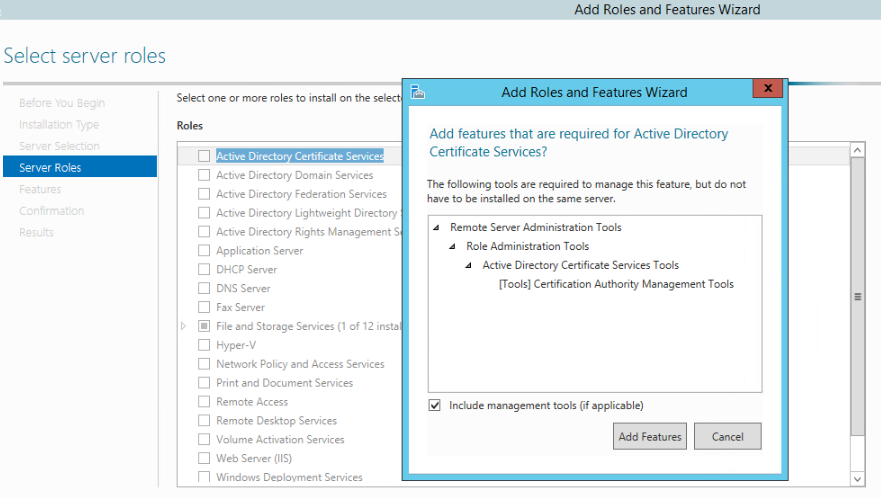 6. Trong Features >> Chọn User Interfaces and Infrastructure >> tích Desktop Experience
6. Trong Features >> Chọn User Interfaces and Infrastructure >> tích Desktop Experience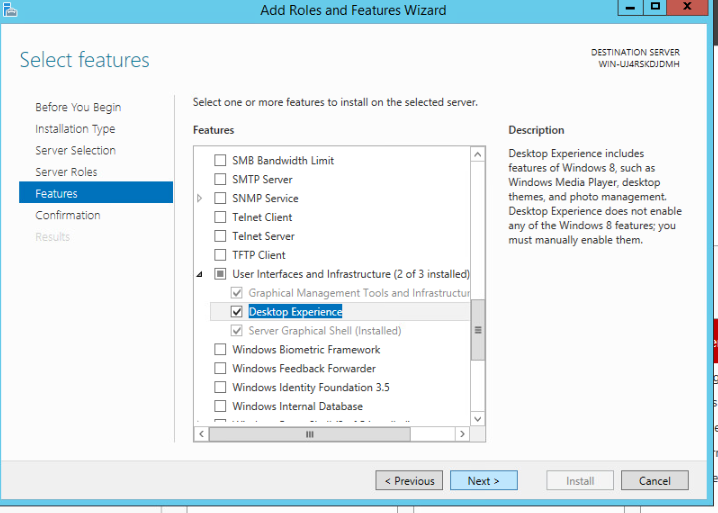 7. nhấn Install
7. nhấn Install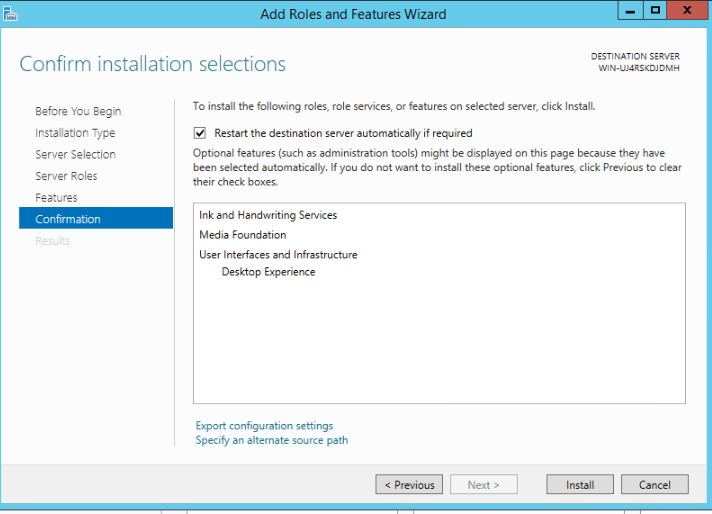 8. Sau khi quá trình cài đặt xong sẽ khởi động lại và kết thúc quá trình cài đặt desktop experiences cho windows server 2012.
8. Sau khi quá trình cài đặt xong sẽ khởi động lại và kết thúc quá trình cài đặt desktop experiences cho windows server 2012.