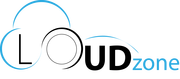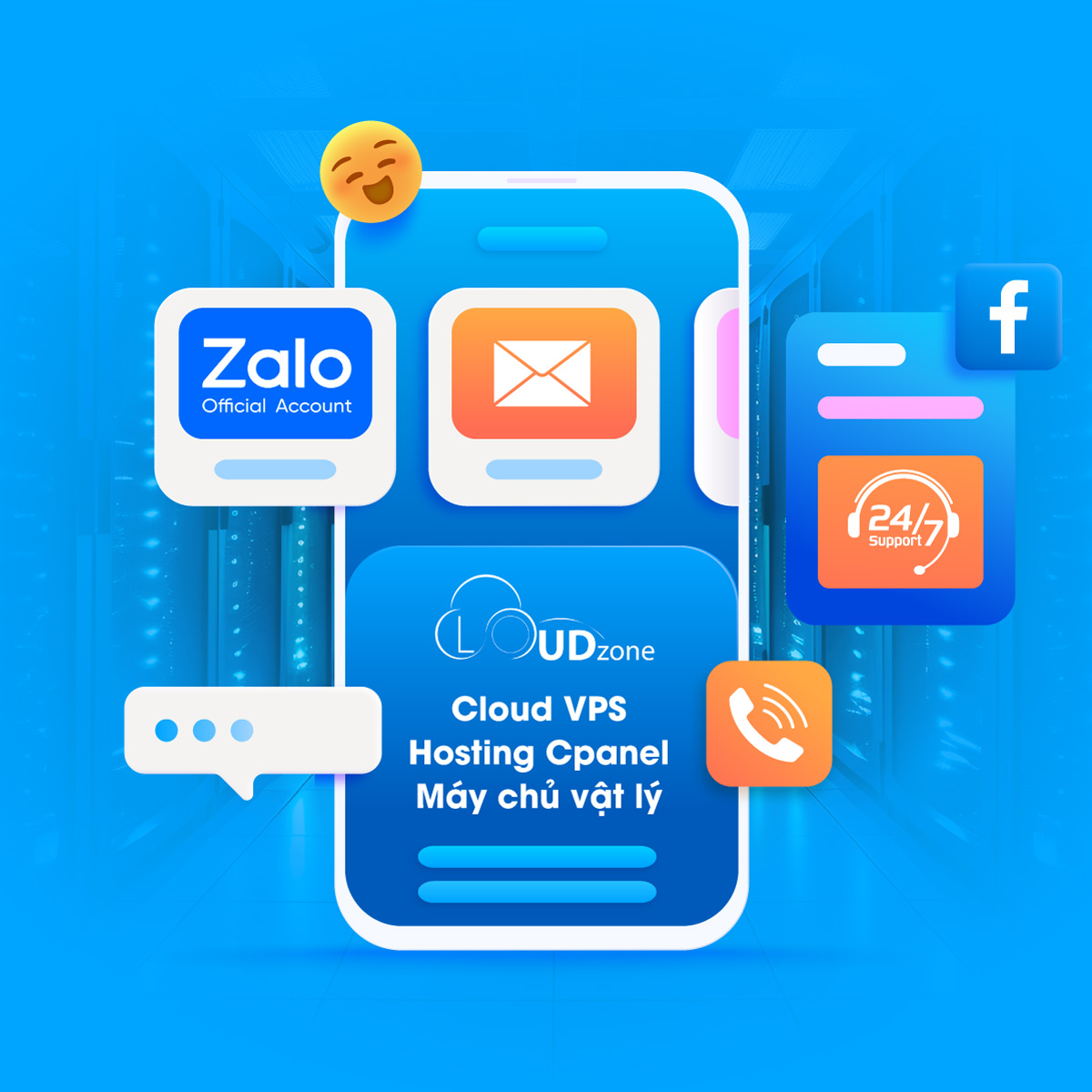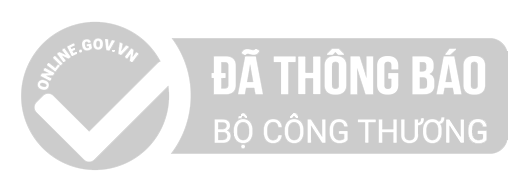- Cài đặt X11 VMware driver:
dnf install xorg-x11-drv-vmware -y
- Cài đặt kernel-devel và kernel-headers:
dnf install kernel-devel kernel-headers -y
- Cài đặt gói perl và tar
dnf install perl tar -y
- Khởi động lại
reboot
- Trên vCenter, chọn Action > Guest OS > Install VMware Tools
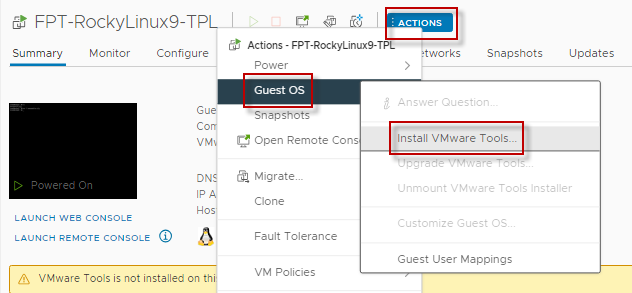
- Mount cdrom
mount /dev/cdrom /mnt
- Copy VMware Tools gzip file đến thư mục root và giải nén
cp /mnt/VMwareTools-10.3.24-18733423.tar.gz /root
tar /root/VMwareTools-10.3.24-18733423.tar.gz
- Tạo thư mục /etc/init.d
cd /etc
mkdir init.d
cd init.d
for i in {0,1,2,3,4,5,6}; do mkdir rc$i.d; done
- Di chuyển vào thư mục vmware-tools và cài đặt với các tùy chọn mặc định
cd /root/vmware-tools-distrib/
perl vmware-install.pl
You have a version of VMware Tools installed. Continuing this install will
first uninstall the currently installed version. Do you wish to continue?
(yes/no) [yes] <– Enter
Installing VMware Tools.
In which directory do you want to install the binary files?
[/usr/bin]<– Enter
What is the directory that contains the init directories (rc0.d/ to rc6.d/)?
[/etc/init.d]<– Enter
What is the directory that contains the init scripts?
[/etc/init.d]<– Enter
In which directory do you want to install the daemon files?
[/usr/sbin]<– Enter
In which directory do you want to install the library files?
[/usr/lib/vmware-tools]<– Enter
The path “/usr/lib/vmware-tools” does not exist currently. This program is
going to create it, including needed parent directories. Is this what you want?
[yes]<– Enter
In which directory do you want to install the documentation files?
[/usr/share/doc/vmware-tools] <– Enter
The path “/usr/share/doc/vmware-tools” does not exist currently. This program
is going to create it, including needed parent directories. Is this what you
want? [yes] <– Enter
Before running VMware Tools for the first time, you need to configure it by
invoking the following command: “/usr/bin/vmware-config-tools.pl”. Do you want
this program to invoke the command for you now? [yes] <– Enter
The VMware Host-Guest Filesystem allows for shared folders between the host OS
and the guest OS in a Fusion or Workstation virtual environment. Do you wish
to enable this feature? [no] <– Enter
The vmblock enables dragging or copying files between host and guest in a
Fusion or Workstation virtual environment. Do you wish to enable this feature?
[no] <– Enter
Do you want to enable Guest Authentication (vgauth)? [yes] <– Enter
- Thêm khởi động vmware-tools lúc khởi động hệ thống
echo “/etc/init.d/vmware-tools start” >> /etc/rc.d/rc.local
chmod +x /etc/rc.d/rc.local
systemctl enable rc-local
systemctl start rc-local